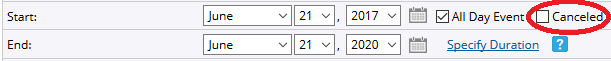Event Cancellation
How to Cancel an Event
When you want to cancel an existing event, rather than deleting the event, we recommend that on the Edit Event page, you check the Canceled checkbox shown to the right.
The event will be labeled CANCELED and remain on the displayed calendar. This method allows users to see that the event has been canceled. Deleting the event removes it from the calendar, which could mean that users will miss the fact that the event has been canceled.